📍
Bolt Help / Dashboard / Checkout Settings / Dynamic Custom Fields
Learn about adding dynamic custom fields to your checkout experience.
About
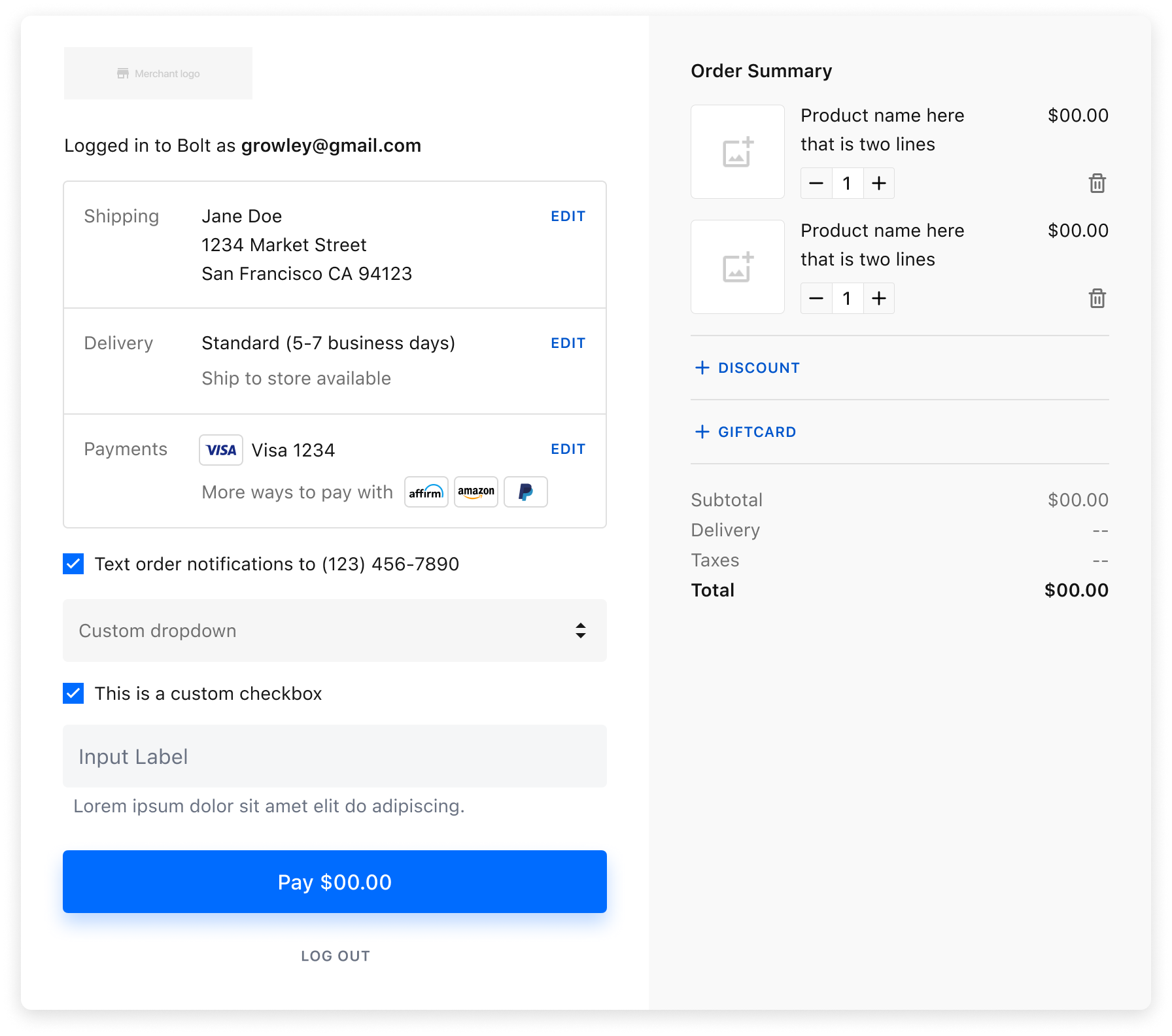
NOTE
Reach out to your Bolt Customer Success Manager to enable this feature.
Dynamic custom fields are a way for merchants to collect more information from customers at checkout. These custom fields support a wide variety of use cases. You can add one or more of the following custom fields to checkout:
- Single-line input
- Multi-line input
- Checkbox
- Dropdown
Availability
| Platform | Supported Products |
|---|---|
|
BigCommerce |
|
|
Custom Cart / Direct API |
|
|
Magento 1 |
|
|
Adobe Commerce / Magento 2 (Adobe acquired the Magento brand in May 2018.) |
|
|
Salesforce Commerce Cloud SFRA |
|
|
WooCommerce |
|
Merchant Benefits
- Gather information from customers such as a tax ID, building entry code, or buyer account number.
- Let customers share more information to aid in delivery of items e.g., apartment gate code, doorstep delivery required, preferred delivery time.
- Offer multi-line input for product personalization such as jersey number and player information or monogram details.
- Provide customers with a mobile friendly user experience.
Available Settings
The following settings can be applied to custom fields:
- Toggle required or optional
- Allow numeric or alphanumeric inputs
- Set max character limit
- Set mininum character limit
- Add tooltip text
- Add placeholder text
- Configure dynamic customizations e.g., display a Custom Notice if customer enters an apartment number.