About
As a merchant, you can add custom notices to your shopper’s checkout experience. Custom notices allow merchants to keep shoppers informed of important information and can be displayed using dynamic rules.
Availability
| Platform | Supported Products |
|---|---|
|
Custom Cart / Direct API |
Supported for Bolt Embedded Accounts. |
Features
- Supports plain text and the following HTML tags:
<a>,<em>, and<strong> - Supports multiple notice types (shipping, order, and payment)
- Supports adding up to one notice per each checkout stage
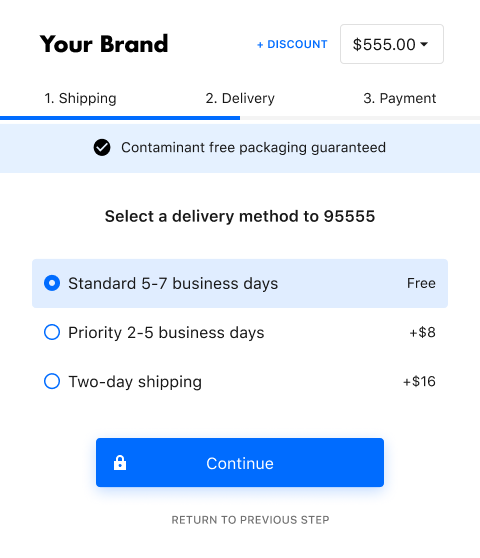
A shopper’s interaction with custom notices varies depending upon their type of checkout experience. There are three types of custom notices: shipping, order, and payment. You can use up to one of each type of notice. The following section outlines how the different flows will appear.
Guest Checkout
- Shipping Notice: Provides information about shipping; appears during the Delivery step.
- Order Notice: Provides information about ordering; appears during the final step of checkout (Payment or Summary.)
If there is no order notice, a payment notice acts as a default notice and is shown instead.
Logged-in Checkout
- Shipping Notice: Provides information about shipping; appears during the Delivery step.
- Order Notice: Provides information about ordering; displayed on final step.
- Payment Notice: Provides information about payment and is often used to build trust with the shopper; displayed when a shopper adds a new card and no order notice is present.
If there is no order notice, the shipping notice is shown instead.
Use Cases
Use dynamic rules to:
- Populate a shipping promotion based on the shopper’s current cart total.
- Populate a delivery restriction notice based on the shopper’s shipping address.
- Populate a notice for a defined list of SKUs.
Customizations
The following items can be customized:
- Text: Supports up to 150 characters and HTML (URLS)
- Notice Type: Supports shipping, order, and payment notice types
See our Dynamic Customizations reference article for an extensive list of options.
Dynamic Customizations
You can dynamically populate Custom Notices in Bolt Checkout using dynamic rules.
Merchants on the Magento Commerce platform can also use custom product attributes (such as color, activity type, and weight) in their conditions.
Limitations
Points to consider when designing a notice:
- There is a limit of one notice per step, but the same notice can be used in multiple steps.
- Logged-in Bolt customers will go directly to the final step, Summary.
- Bolt-generated notices, such as correction of a customer’s address, automatically override custom merchant notices. This prevents the merchant’s notice from being displayed.