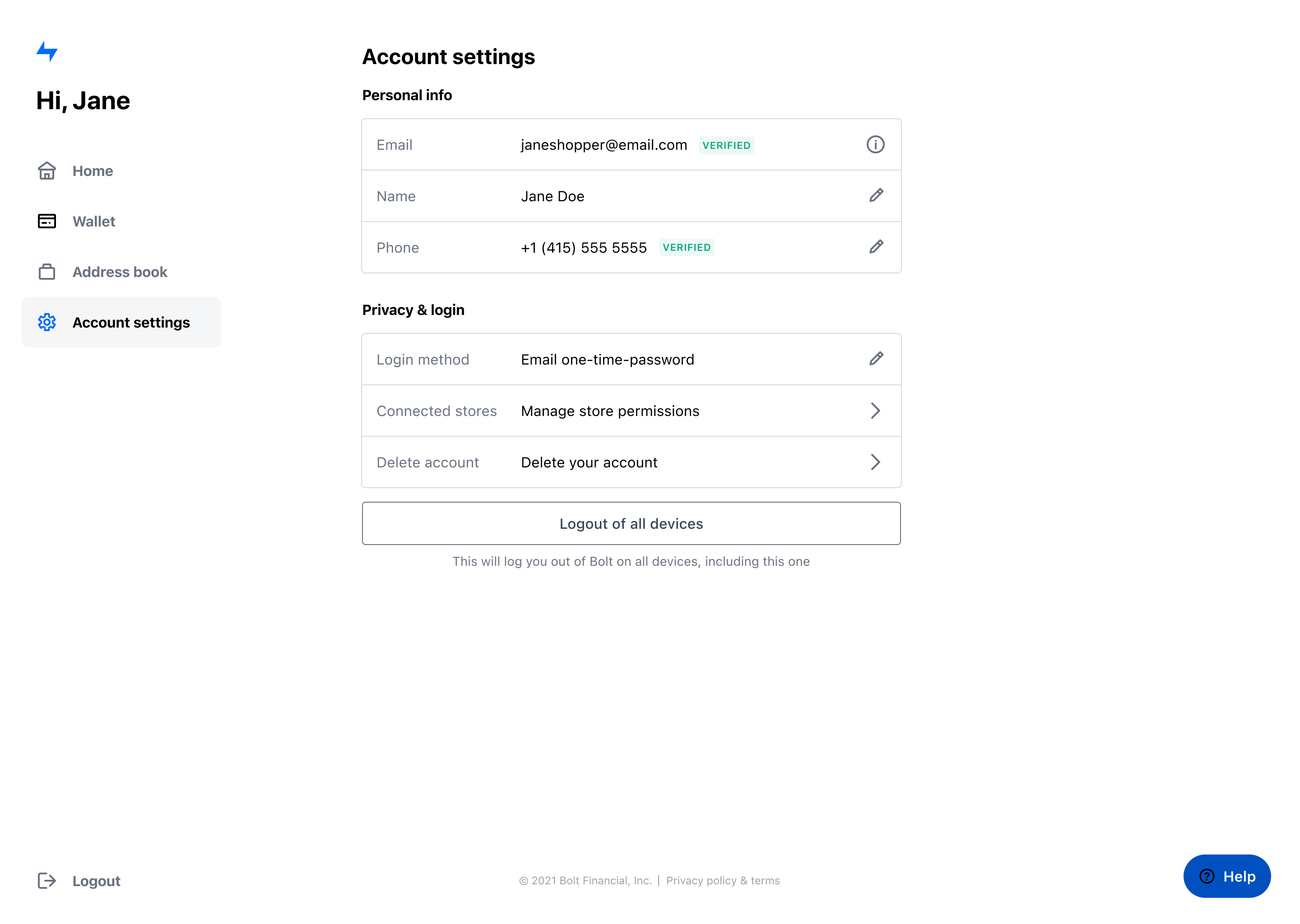📍
Shoppers / Your Shopper Dashboard Account / Logout of All Devices
Manage what kind of information your stores can see about information in your Bolt Account.
In the event that you need to log out of all devices (both mobile and desktop) that you’ve used to log into your Bolt Account, you can do so from the Account Settings page.
- Go to your Bolt Account, then select Account Settings.
- Click Logout of all devices.
WARNING
This will log you out from your current device, as well.