About
Checkout notifications are important for keeping a shopper informed about their order status, abandoned carts, and any additional actions they may need to take.
Availability
| Product | Supported | |
|---|---|---|
| Managed Checkout | Yes. | |
| Embedded Accounts | Embedded Accounts | Not supported. |
Order Notifications
Confirmed
When a customer completes checkout, Bolt sends them an order confirmation email with the following content:
- The merchant’s logo is added to the top of the email.
- The subject is Your Purchase at [merchant name] (ref: [order number]).
- For notifications for On Hold transactions, Rejected transactions, and Micro Authorization transactions, the following also applies:
- The From header says the merchant’s name via Bolt.
- The reply-to email is the merchant’s email.
- noreply@bolt.com is the sending address.
Merchants cannot customize the reply-to email or any content within the email. These notifications are enabled by default.
Micro-Authorized
Micro-Authorization (Micro-Auth) is a feature used for some orders during the order review process. When a risk analyst reviews an order, they determine whether an order should be approved, deferred, or permanently rejected. If the order is considered risky but borderline, the analyst can trigger the micro-auth and require verification before the transaction is completed.
If the micro-auth verification succeeds (within 48 hours), the transaction is automatically approved.
On-Hold
Merchants can optionally send shoppers an on-hold email when their order status changes to reverisbly-rejected. This helps both the shopper and the merchant get the order verified for approval before the order becomes irreversibly-rejected.

Rejected
When a customer’s order is permanently rejected, they are sent an Order Rejected email. The message text is:
Your order could not be processed.
For cardholder protection, we decline transactions flagged by our security systems. Please contact support@yourbrand.com to verify your information and enable future purchases.
The total purchase amount of $XX.XX has been refunded to the card on file. Your card issuer may take 1-7 days to process the cancellation. Unfortunately, we cannot control how long it takes your card issuer to issue a refund.
Thank you for helping keep ecommerce secure.
These notifications are enabled by default.
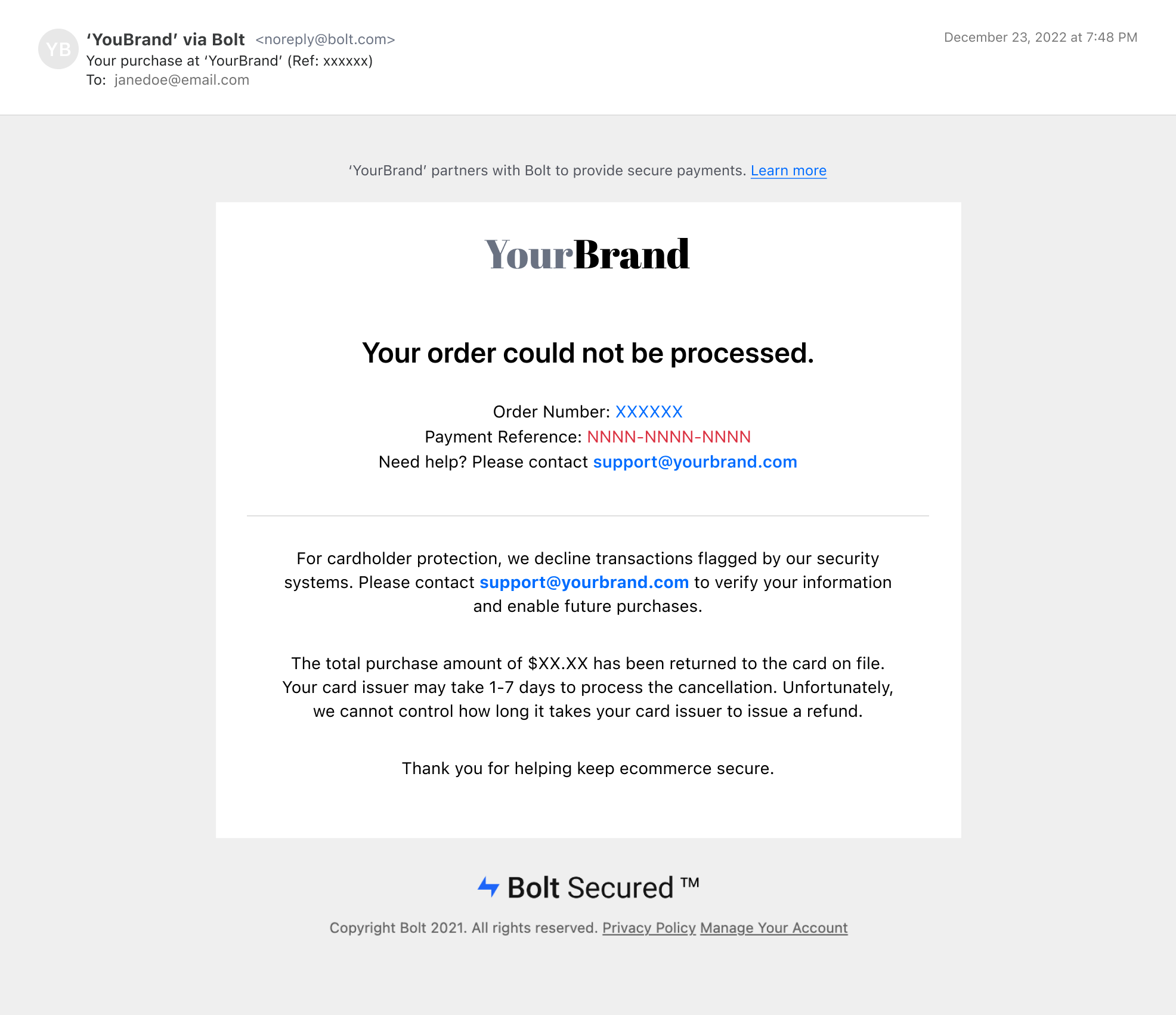
Refunded
If a charge on a customer’s card is refunded, they are sent an Order Refunded email. These notifications are disabled by default.
Abandoned Cart Notifications
An abandoned cart occurs when a customer has a non-empty cart, opens checkout, fills in at least their email, but does not complete the checkout process. Merchants can enable Abandoned Cart Emails to notify customers and encourage them to return and complete their purchase.
Abandoned Cart Emails are sent 4 hours after abandonment. Merchants can also choose to send out a second email after 24 hours.
The subject of the email is “Your cart is waiting for you ([www.website.com])”. The sender’s name on the email is the merchant name, the sender’s email address is ‘info@bolt.com’, and the reply-to email is the retailer’s support email address.
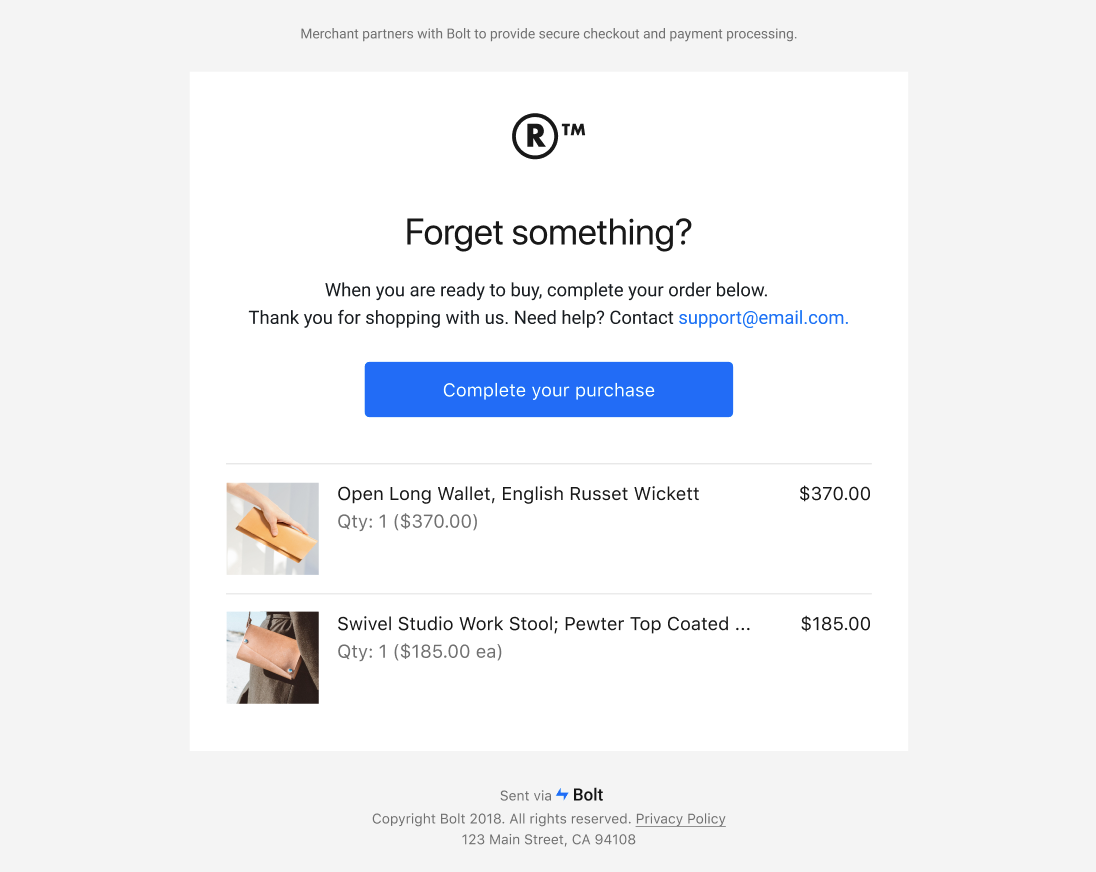
Abandoned Cart Logic
Bolt also automatically detects when Abandoned Cart Emails should not be sent, such as not emailing users who attempted payment but encountered card declines or succeeded with another method.