An abandoned cart occurs when a shopper has a non-empty cart, opens checkout, fills in at least their email, but does not complete the checkout process. Merchants can remind shoppers of their full cart using an automated email notification to help them complete their intended purchase.
Features
Email Contents
Abandoned cart emails contain the following:
- Subject:
Your cart is waiting for you ([www.website.com]). - Sender: merchant name
- Sender Address:
info@bolt.com - Reply-to Email: merchant’s support email address.
Statuses
There are four main statuses you can review:
| Email Status | Description |
|---|---|
| New | Email is in the queue to be sent. |
| Skipped | Email will not be sent due to duplication (repeat abandonment) or staleness (shopper returned and completed checkout). |
| Emailed | Email has been sent. |
| Recovered | Email was sent and helped a shopper complete their checkout. |
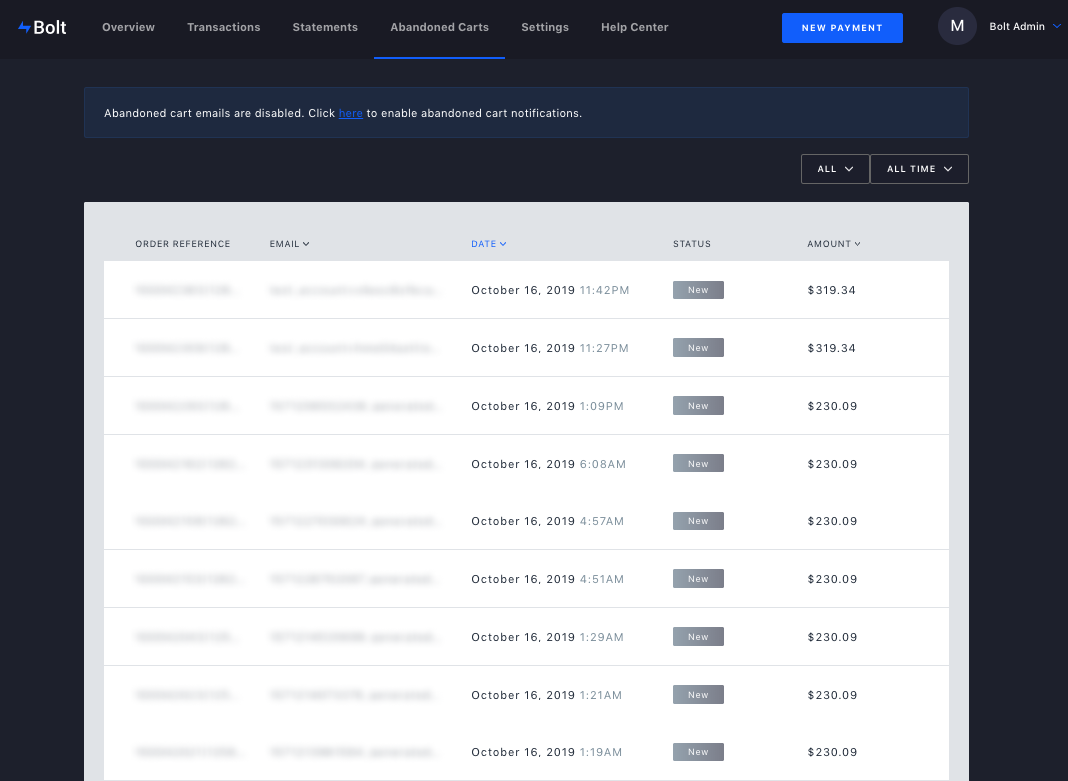
Notification Behavior
Abandoned Cart Emails are sent 4 hours after abandonment. Merchants can also choose to send out a second email after 24 hours. The Complete your purchase button sends the shopper to your storefront’s homepage.
Bolt also automatically detects when Abandoned Cart Emails should not be sent to avoid scenarios where a shopper’s card was declined.
Enablement
You must have either Merchant Admin permissions or Developer permissions to enable Abandoned Cart Emails from the Bolt Merchant Dashboard.
- Log into the Bolt Merchant Dashboard.
- Navigate to Checkout > Shopper Notifications.
- Scroll to Abandoned Cart Emails.
- Update the following fields:
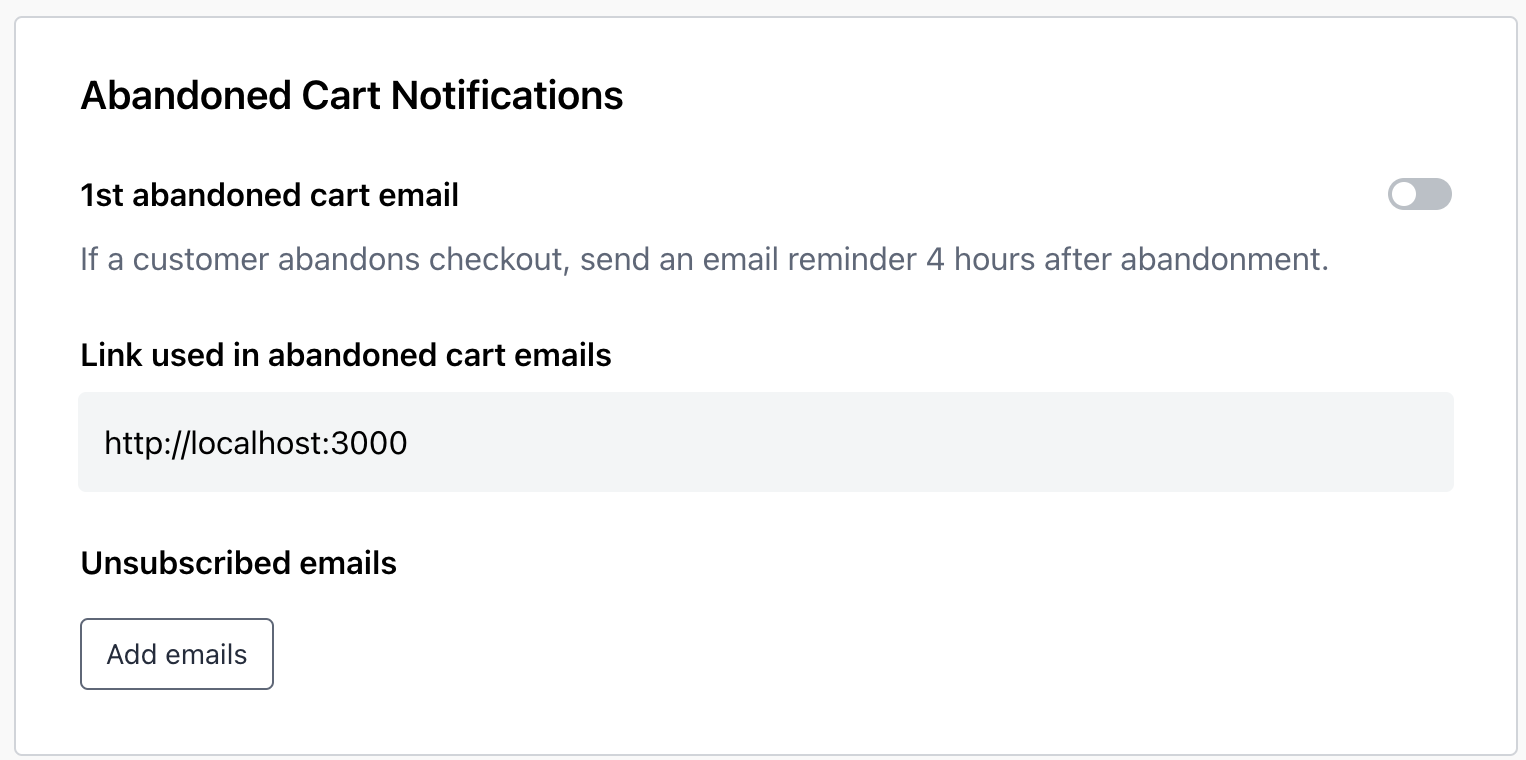
- Scroll to Business Physical Address.
- Select Edit.
- Input your physical address. This is required for compliance purposes in order to use Abandoned Cart Emails.
- Select Update.
You can disable both the 4-hour and 24-hour Abandoned Cart Email notifications using the same steps.
Availability
| Platform | Supported Products |
|---|---|
|
Custom Cart / Direct API |
|
|
BigCommerce |
|
|
Magento 1 |
|
|
Adobe Commerce / Magento 2 (Adobe acquired the Magento brand in May 2018.) |
|
|
Netsuite ERP |
|
|
Salesforce Commerce Cloud SFRA |
|
|
Volusion |
|
|
WooCommerce |
|