For merchants who use Fraud Protection, every order that passes through Bolt Checkout undergoes Bolt’s Fraud Review process:
- The payment undergoes standard authorization.
- Bolt’s fraud decision engine reviews the order.
- If flagged for manual review, the order is analyzed by Bolt’s Risk Ops team.
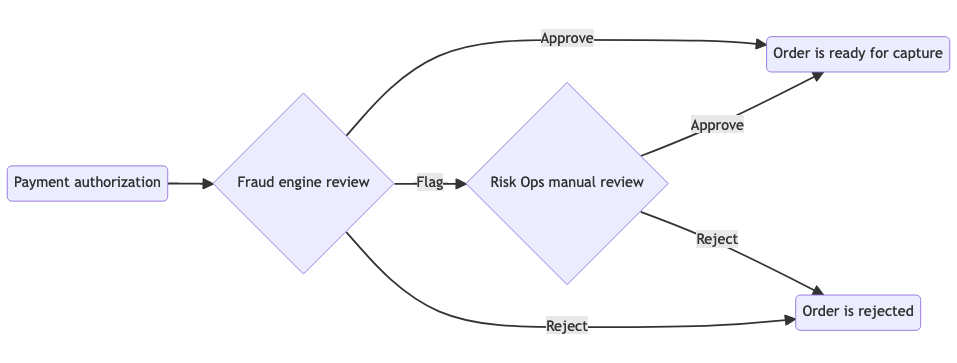
Review Turnaround Time
Over 97% of orders are approved automatically by our fraud decision engine. When flagged for manual review, orders are reviewed within 1 business hour (9am-8pm EST, 7 days a week). You should not fulfill orders before they are approved.
INFO
Bolt initiates and completes investigations into fraud alerts within 7 days.
Step 1: Payment Authorization
Bolt sends the charge to the card’s issuing bank for authorization.
| Result | Shopper experience | Order status |
|---|---|---|
| Success | Sent to order confirmation page | In Review |
| Failure | Notified that payment failed authorization | Failed |
NOTE
If an order total reaches $0.00 when a discount code or gift card is applied, the order bypasses Bolt’s fraud review engine and is automatically approved.
Step 2: Fraud Engine Review
The order is processed by Bolt’s automated fraud review engine. Most orders are automatically approved.
| Decision | Next step | Order status |
|---|---|---|
| Approved | Capture |
|
| Flagged | Sent to Risk Ops team for manual review. | In Review |
| Rejected | See available actions for recently rejected orders | Recently Rejected |
Step 3: Risk Team Manual Review
During the manual review, the risk team can make one of the following decisions:
| Decision | Next step | Order status |
|---|---|---|
| Approved | Capture |
|
| Rejected | See available actions for recently rejected orders | Recently Rejected |
Available Actions for Recently Rejected Orders
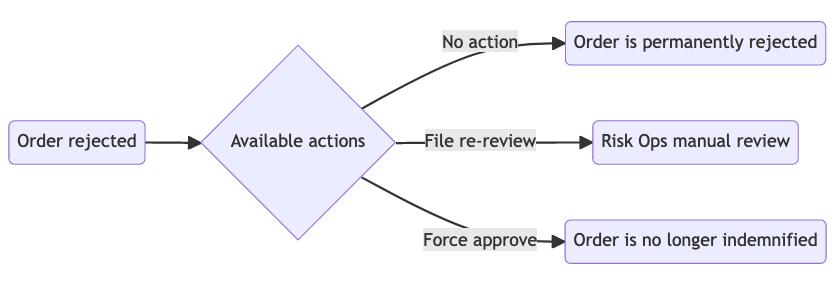
You may take the following actions on recently rejected transactions:
| Action | Description | Order status |
|---|---|---|
| Permanently reject | Manually confirm Bolt’s rejection of this order, or wait the duration of the rejection override window. | Permanently Rejected. |
| Request re-review | If you believe Bolt has incorrectly rejected this order, you may submit the order for re-review along with evidence that supports your claim. | In Review |
| Force approve (not recommended) | If you are certain that Bolt has incorrectly rejected this order, you may override our rejection. This action waives your indemnification on this transaction. |
|